To remain successful in today’s rapidly-expanding e-commerce sphere, it is essential to actively stay up-to-date and maintain the availability of your store. In addition, it is important to focus on customer experience in order to make your store high-performing and the buying process seamless.
With an astonishing 1.75 million+ e-commerce stores built on Shopify, to ensure maximum performance and availability for both current and prospective Shopify merchants and their customers have begun to invest in a specialized Shopify monitoring solution specifically designed to ensure the availability and high performance of their stores.
In this article, we’ll discuss everything about Shopify monitoring and why it is essential for any business looking to stay competitive and ensure customer satisfaction. We’ll break down what exactly a Shopify monitoring system is, how it works, the types of data and elements that can be monitored, and much more.
Let’s get started!
What is Shopify Monitoring?
Shopify Monitoring refers to the process of actively tracking your Shopify store’s performance and functionalities in order to maintain optimal availability and customer experience.
It involves collecting data from different sources such as page loading times, server health, and uptime of different parts of your store. By monitoring this data in real time, businesses can quickly identify issues and take corrective action to ensure that their store is always available and running smoothly.
Why Shopify Monitoring is important for your store?
Monitoring of e-commerce stores is essential for any business that relies on the performance and availability of their sites to ensure customer satisfaction.
Online customers expect stores to be available at all times, with no disruptions or slow page loading times. If a customer experiences any issues in the store, it can lead to a significant drop in customer satisfaction and potentially cost the business sales.
With Shopify monitoring, businesses can actively track their store performance, identify potential issues before they become problems, and take corrective action quickly. This allows them to provide an optimal customer experience and stay competitive in today’s e-commerce space.
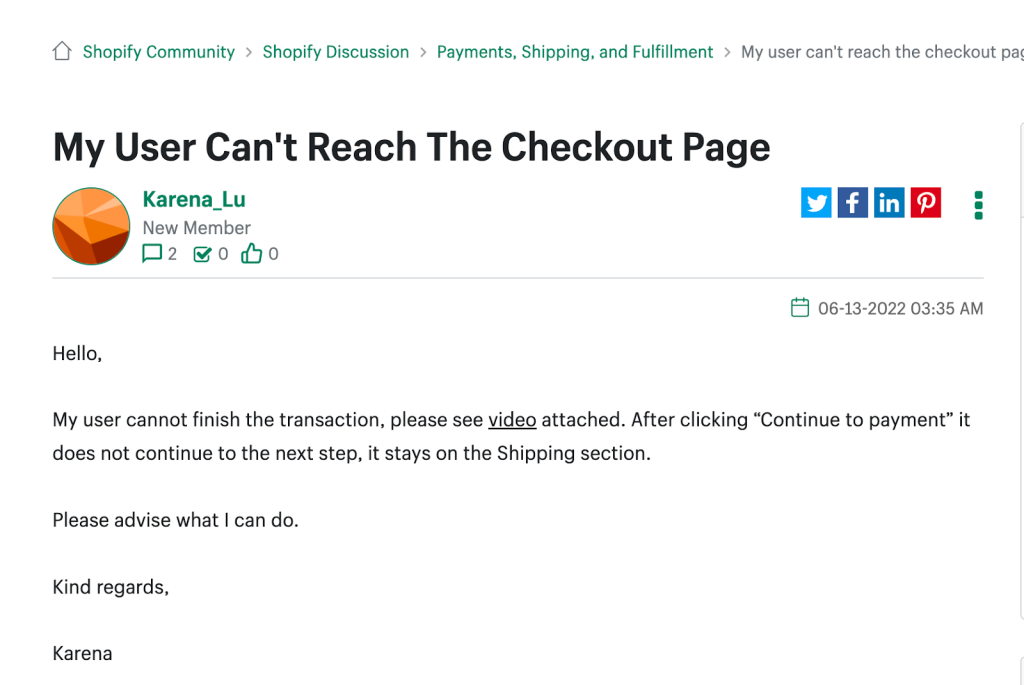
Shopify monitoring also helps you prevent downtime thus reducing maintenance costs that could arise from trying to keep things running smoothly.
Read Also: 15 Critical Test Cases For Ecommerce Websites [with examples]
What are the parameters of a Shopify store that need monitoring?
When preparing a monitoring plan or choosing a Shopify monitoring solution, there are key elements that should be monitored to ensure maximum performance and availability:
- Complex themes and fonts
- Too many images and videos
- Inefficient liquid code
- Unused or outdated apps
- If Shopify’s own servers are down
- Customer login, add-to-cart, checkout
- Storefront issues, admin, third-party services
- Payment gateway integration
- Data on abandoned carts, failed transactions, other customer feedback
- Store’s traffic levels to ensure that it is able to handle the load during peak times
Challenges in monitoring a website
Even though monitoring seems like an easy task for IT professionals, there are many challenges that occur while monitoring a site. Here are some challenges:
- Need to collect data from multiple sources, interpret and analyze that data, and act on it promptly.
- Monitoring server uptime during non-working hours.
- Unknown errors causing issues in the storefront.
- Customers are not able to purchase products due to failed checkout attempts, or the unavailability of the store’s functionalities.
- For businesses running a large e-commerce store, this can become especially difficult due to the sheer amount of data being collected. Hence automation of e-commerce testing and monitoring is required.
- Additionally, there is often an inherent difficulty in understanding what type of data should be monitored and how best to use it to improve performance.
Read Also: 10 Ecommerce Testing Fails and Mistakes You Should Avoid
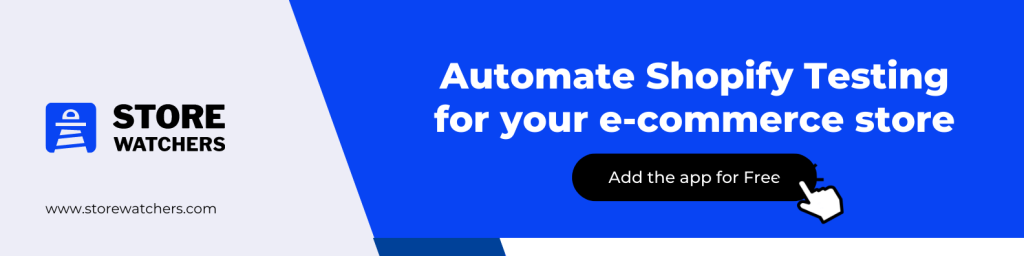
How do I monitor my Shopify store? (with and without a third-party app)
To monitor a Shopify store, businesses have two options – they can either use a built-in monitoring system provided by Shopify, or they can invest in a third-party app.
a. With Shopify’s built-in monitoring system
The built-in Shopify’s monitoring and reporting will help you:
- Glean insight into your customers’ traffic sources, locations, device types and more.
- Analyze your store speed to ensure a smooth customer experience.
- Evaluate the average order value (AOV), conversion rate and other metrics of success for your online storefront.
- Examine transactions such as products added to the cart, completed checkouts and sessions converted with ease.
Shopify’s integrated monitoring system is a cost-effective option for Shopify store owners just beginning their journey, as it offers essential metrics such as page loading times, uptime and server health. But to get more insights into your store and want to make sure your store is available 24/7, you’ll need to invest in a third-party monitoring solution.
b. With a Third-Party Shopify monitoring app
Third-party Shopify monitoring apps offer more advanced features and benefits than Shopify’s built-in monitoring and reporting system.
Using a third-party Shopify monitoring app will help you with:
- Conducting automated e-commerce test cases
- See historical data insights
- Get an In-depth analysis of the store’s performance
- Notifications and alerts when any part of your store is not functioning
- Failed or unavailability of checkouts and add-to-carts
- Admin or customer login is not working
- Slow page load times
- Custom reporting and analytics dashboards
- Coding issues in the storefront
- Integration of two or more apps is working fine or not
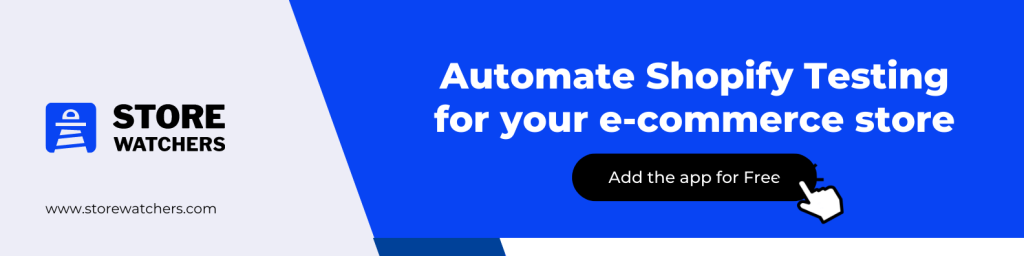
Third-party Shopify monitoring apps like Store Watchers provide a more comprehensive analysis that allows businesses to gather detailed metrics on their store performance.
These apps also come with additional features such as alerting systems and analytics tools that can help you track key elements of your store over time.
Benefits of Shopify monitoring
Improved customer experience
By monitoring store performance and availability, businesses can ensure that their customers always have a positive experience, no matter what time of day or night it is.
Reduced downtime
By proactively tracking key data elements like checkouts and add-to-cart, businesses can quickly identify potential issues before they become bigger problems. This helps reduce the amount of costly maintenance needed to keep your store running smoothly.
Enhanced analytics
Monitoring solutions provide detailed metrics on store performance over time which can be used to optimize processes and maximize efficiency.
4 Best Shopify monitoring tools
Tools can make a huge difference for businesses looking to stay competitive in the e-commerce space. Here are the top 5 Shopify monitoring tools:
1. Store Watchers
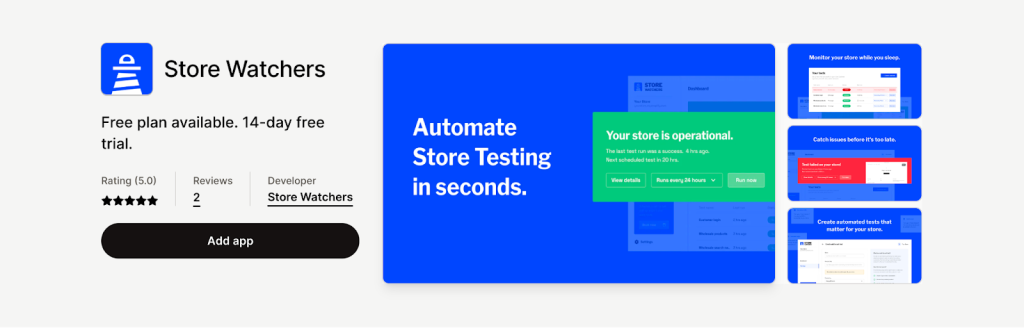
Store Watchers provides a comprehensive testing & monitoring solution that allows businesses to track their store’s functionalities in real time. This Shopify monitoring app comes with features such as automated testing for customer login, checkouts, search & add-to-cart errors, detailed analytics, error logs, and more.
2. Lucky Orange Heatmaps & Replay
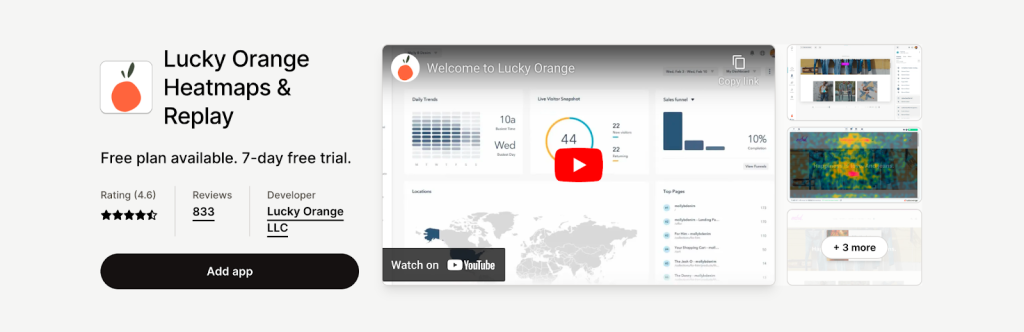
Lucky Orange Heatmaps & Replay app offers you some advanced metrics for tracking user interaction with your Shopify store. It offers you features such as visitor session recording, recording, chat, announcements, surveys and form analytics. By using this app, you can understand what customers are doing in your store and optimize it to enhance their shopping experience.
3. Better Uptime
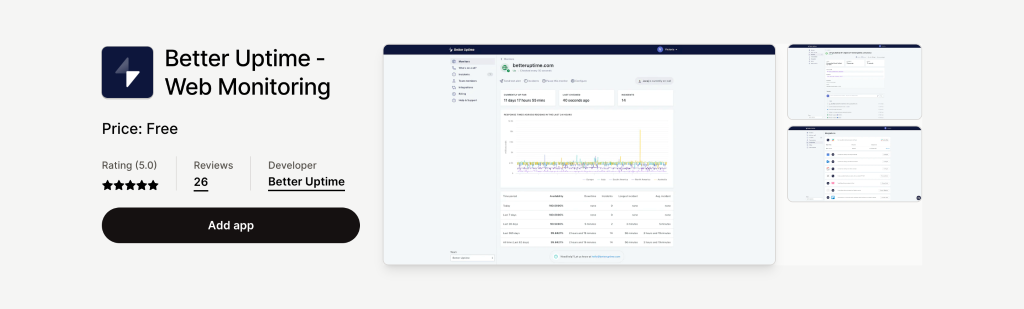
Better uptime is another Shopify monitoring app that claims to offer voice call alerts when your store is down or facing outages. It offers a great dashboard that displays monitored entities such as integrations, incidents, etc.
4. SEOAnt‑Broken link Redirect
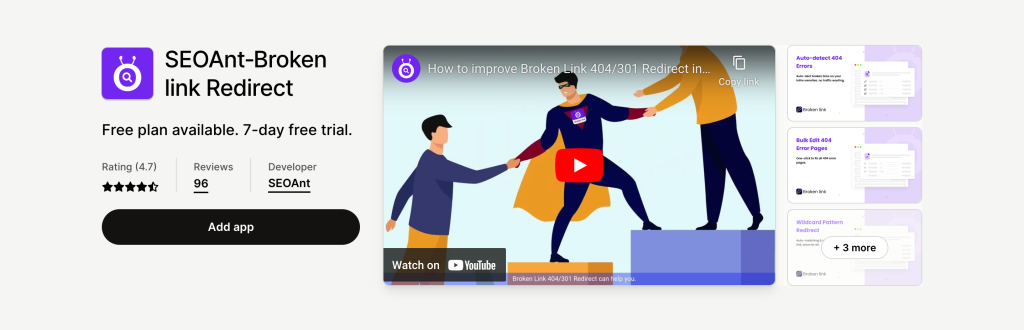
SEOAnt‑Broken link Redirect provides its customers an easy way to monitor their store for 404 errors an helps in permanently 301 redirect from URLs that are broken.
Conclusion
Shopify monitoring is essential for any business looking to stay ahead of the competition in today’s e-commerce space. By actively tracking key data elements such as page loading times, server health, uptime, and response time, businesses can quickly identify potential performance issues before they become bigger problems.
With a Shopify monitoring solution in place, businesses can rest assured that their stores are always available and running smoothly for customers around the clock.
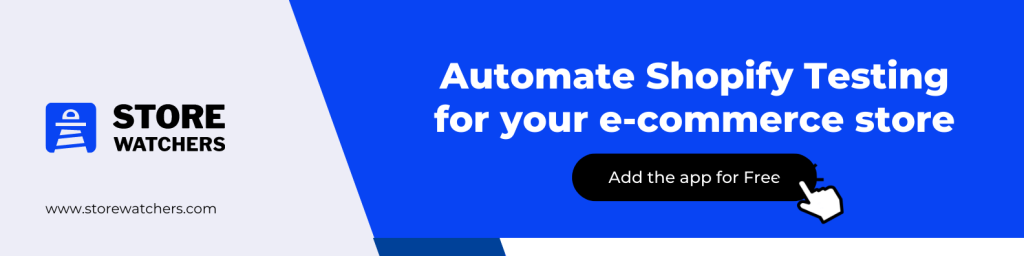
Liked the article? Share it with your friends and colleagues!
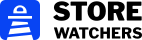
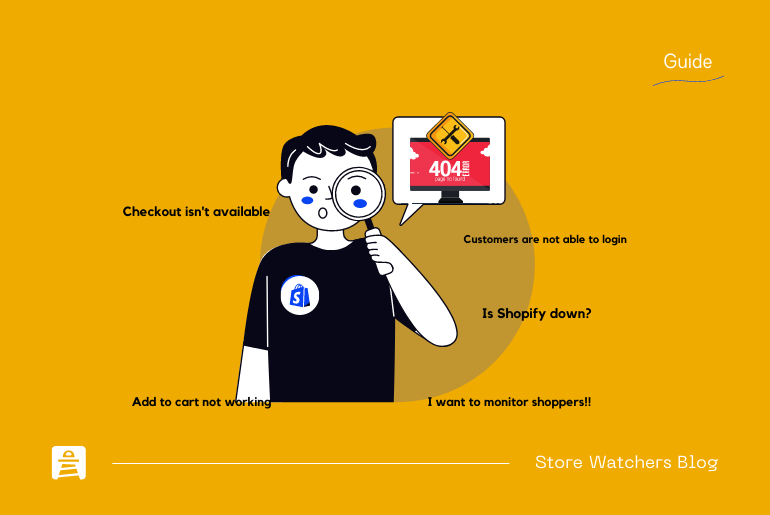
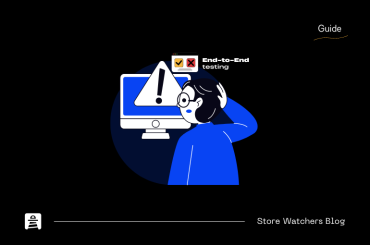
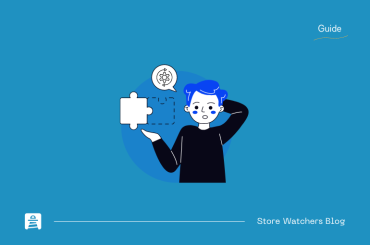

![15 Critical Test Cases For Ecommerce Websites [with examples] ecommerce test cases](https://storewatchers.com/blog/wp-content/uploads/2023/03/ecommerce-test-cases-1-370x245.png)
1 Comment
Pingback: How to add reCAPTCHA to your Shopify store? - Justwebdevelopment