Ecommerce testing errors can be expensive, resulting in the breakage of the store’s functionalities. These testing failures lead to decreased sales, customer dissatisfaction, and missed order checkouts. Therefore, it is important to understand the most common ecommerce testing fails and mistakes so that you can ensure your ecommerce store is running optimally, survives long-term, maintains its competitive edge and your customers are having the best experience possible.
How do store owners incur losses during downtime?
When an ecommerce store is down, sales revenue stops and customers cannot purchase any goods or services.
Additionally, store owners may have to pay hefty costs to repair the store, as well as time spent troubleshooting and fixing the issue. The longer it takes to fix a problem, the more money it’ll cost in terms of missed sales and repair costs.
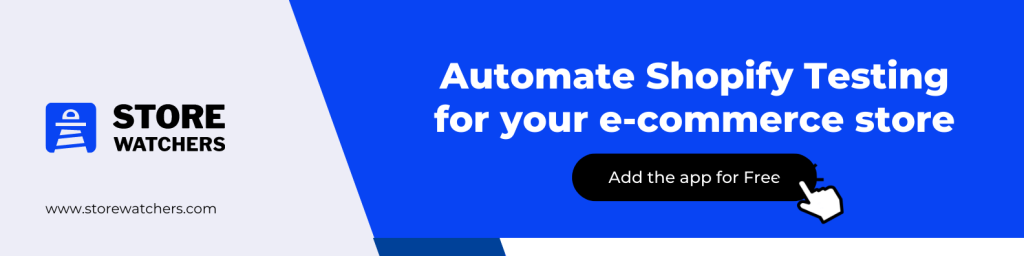
How much ecommerce testing is enough?
To guarantee that all your features and functions are working properly, while customers enjoy an optimal shopping experience, it is imperative to thoroughly test your online store.
Usability testing, form validation confirmation, payment gateway integration check-up, load testing analysis, and security vulnerability investigation – these are just a few of the tests you should conduct regularly in order to identify any potential issues within your eCommerce platform.
Additionally, ensuring that mobile responsiveness is up-to-date allows for seamless customer experiences across multiple devices.
Ultimately, it is important to understand that testing ecommerce stores take time, resources and expertise and mistakes should be avoided at all costs.
Also Read:
- 7 Reasons Why Your Store Needs Automated Website Testing
- 15 Critical Test Cases For Ecommerce Websites [with examples]
10 Ecommerce Testing Fails and Mistakes You Should Avoid
To ensure your business is running optimally and efficiently without any problems or hiccups, here are some of the most common ecommerce testing fails and mistakes you should avoid:
1. Not utilizing automation
Automation opens up a lot of opportunities for ecommerce businesses. Business owners can automate everything from HR operations to the security of their IT infrastructures.
By automating the testing for the e-commerce stores you can get more accurate results and it will take less time to do more than manual testing efforts. Without automated testing, it can be difficult to test the entire e-commerce store efficiently and accurately.
2. Not running regression tests
Regression testing is necessary to catch any bugs or issues that may arise after releasing a new feature or making changes to the codebase of the store.
Failing to run regression tests can lead to undetected problems with the store’s stability and performance, resulting in customer dissatisfaction.
3. Ignoring user experience testing
While functional and integration testing are important for ensuring a store works as expected, user experience testing is just as crucial for optimizing customer satisfaction.
It helps identify usability issues such as poor navigation, slow page loading times, and confusing content layouts that could be causing frustration among customers and driving them away.
4. Not Testing Across Browsers and Devices
Testing across different browsers is essential for any ecommerce store as there can be differences in how an ecommerce store will render and function across each browser.
You should test that the store looks correct on all major browsers like Chrome, Firefox & Safari. To conduct browser testing, you can use tools like Smartbear.
5. Ignoring mobile device testing
More and more customers are using their smartphones for online shopping, so it’s important to ensure your store is optimized for mobile devices. Failing to do so could lead to a poor user experience for those customers, resulting in lost opportunities. To check mobile optimization opportunities for your ecommerce store, you can use this Google’s mobile-friendly tool.
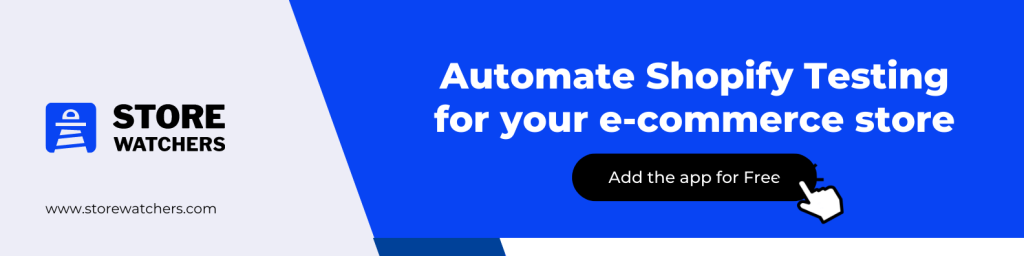
6. Not Testing Your Shopping Cart and Checkout Process
The shopping cart and checkout process are important for any ecommerce store, as it is the final step in the customer journey before purchase.
Checkouts should be tested thoroughly to ensure that all features work correctly, payments are accepted, customers can track their orders easily, and there are no errors or timeouts during the process.
7. Not Testing Security
Ecommerce stores are often targeted by hackers and malicious software, so it is important to always test security measures and protocols.
You should regularly scan for malware, run penetration tests and check that any payment gateways you use are secure and PCI-DSS compliant.
8. Not Testing Site Speed and Performance
Site speed and performance are key factors when it comes to successful ecommerce testing. Slow loading times or errors on the site can lead to customers abandoning their purchase due to frustration or inconvenience. Make sure to regularly test load times on all pages of your store and take steps to improve performance if necessary. To do this, you can use a tool like GTMetrix.
9. Not Testing For Form Validation
Form validation is a critical component of any website and should be tested thoroughly. You should make sure that all required form fields are filled in, data types are accurate, and customers can complete the form without any errors or timeouts. This will prevent missed checkouts and sales.
10. Not Implementing Error Logging
Error logging is an important part of ecommerce testing as it allows you to track down any issues quickly and efficiently. Without error logging, you will not be able to identify the source of problems or determine what needs to be fixed. To see error logs for your store, you can use Store Watchers.
By avoiding these common ecommerce testing fails and mistakes, you can help ensure that your online store operates efficiently and without any major problems or issues.
Store Watchers – A Comprehensive Ecommerce Testing Solution
Store Watchers is an automated ecommerce testing and monitoring solution that helps you automate critical test cases and discover unexpected issues in your store. It also helps with automated testing for functionalities in your ecommerce store like add-to-cart button, checkout process, product search option and much more.
Key Features:
- A centralized dashboard to see potential issues and fixes for your store.
- Run multiple automated tests for store’s functionalities like add-to-cart, customer login, etc.
- Detailed test results for each performed test.
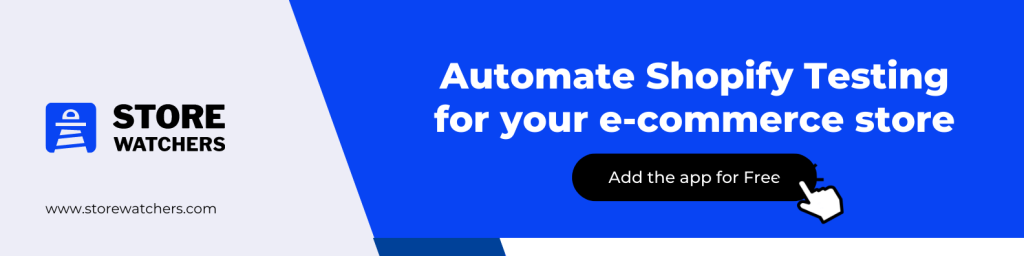
Sum Up…
Investing in a comprehensive automated testing solution like Store Watchers will go a long way toward ensuring your store functions optimally while providing customers with the best possible experience.
By automating ecommerce testing for your store, you can quickly identify any potential issues and take the necessary steps to resolve them. This will help you improve customer satisfaction and boost sales in the long run. All the best!
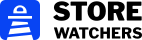

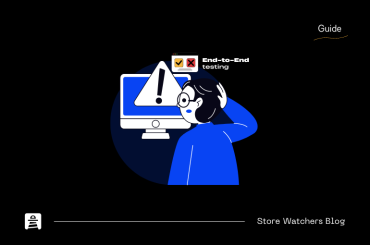
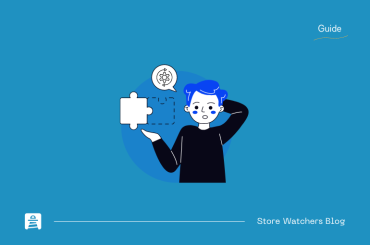
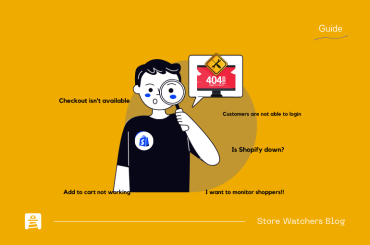
![15 Critical Test Cases For Ecommerce Websites [with examples] ecommerce test cases](https://storewatchers.com/blog/wp-content/uploads/2023/03/ecommerce-test-cases-1-370x245.png)