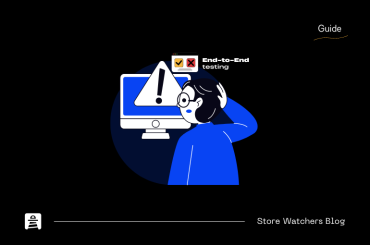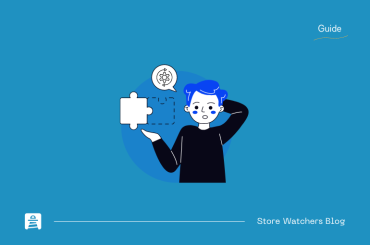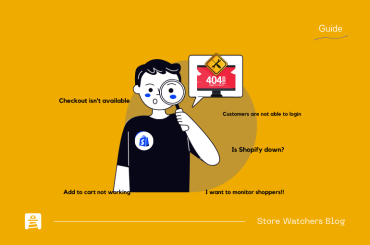The number of ecommerce businesses (from large to small) has skyrocketed in recent years, eating away the market share from traditional retail stores. Recent research suggests that these ecommerce sales will represent an astounding 20.8% of total global retail purchases by 2023! With this rise, businesses across the board have modernized their internet-facing services to stay competitive in this everchanging marketplace – and those who do not keep up risk being left behind.
To trump the increasing competition in e-commerce space, providing a high-quality and reliable online shopping experience is crucial for success. Running test cases for ecommerce websites can help you achieve this by ensuring that your store is functioning optimally at all times. But the problem lies in the lack of resources or technical expertise to carry out this type of testing.
- What is ecommerce website testing?
- Why ecommerce website needs testing?
- Types of ecommerce website testing
- How testing for an ecommerce website is different from a normal website?
- 15 most important test cases for ecommerce website
- 1. Customer Login/Registration test case
- 2. Payment Gateway Integration test
- 3. Product Search test
- 4. Add To Cart test
- 5. Checkout Process test
- 6. Coupon/Discount test
- 7. Add To Wishlist Test
- 8. Product Filter & Sort test
- 9. Product Page test
- 10. Shipping/Delivery test
- 11. Customer Service Chatbot test
- 12. Responsiveness & compatibility test
- 13. Data Security & Privacy test
- 14. Internationalization/Localization Test
- 15. Stress & Load Test
- Conclusion
In this guide, we will help ecommerce website owners like you to understand the importance of testing and provide you with 15 critical test cases you should perform to ensure uptime and a good user experience for your store.
So, let’s get started!

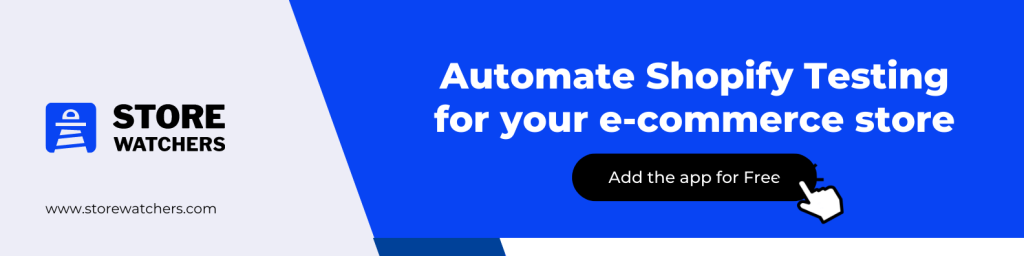
What is ecommerce website testing?
Ecommerce website testing is a type of testing carried out to test the features, functionalities and security of an ecommerce website and to further discover potential errors and issues in them.
This type of testing helps ecommerce website owners to achieve 24×7 availability, good user experience and performance for their stores so that their customers make purchases and place more repeat orders.
Why ecommerce website needs testing?
Every e-commerce website has functionalities and features that are offered to customers to make their purchase journey smoother so that you get more sales and generate more revenue for your e-commerce business. There are many reasons why store owners should test their e-commerce stores, some of the most important ones are as follows;
- To identify any major or minor bugs, glitches or issues in the store’s functionalities.
- To ensure that customers have a great user experience in terms of the store’s performance.
- To ensure the security of customers’ sensitive information like credit card details, etc.
- To check if all the features like product filtering, discount offers, customer service chatbot etc. are working properly to deliver optimal performance to customers.
- To check browser compatibility issues for their stores.
- To identify any issues with search engine optimization (SEO).
- To check your store for all the compliance standards
These are some of the major reasons why ecommerce websites need testing before they are ready to go live or launch any new features on their stores.
Types of ecommerce website testing
Testing is a vast topic when it comes to doing it for a static website or a complex e-commerce store. There are many types of ecommerce website testing that you can carry out if they’re aligned with your business objectives.
Here are the types of ecommerce website testing:
1. Functional testing: It is done to test the functionalities of the store. (Ex: add-to-cart button, customer login, etc.)
2. Usability testing: It is done to discover issues in user experience. (Ex: Customer can’t find where they’re supposed to click)
3. Performance testing: It is done to test for the store speed, scalability, and stability. (Ex: checking for page load time)
4. Security testing: It is done to test the security capabilities of a store. (Ex: attack simulations, sensitive data exposure, etc)
5. Device compatibility testing: It is done to check how your store is displayed and performs on different types of devices like PC, mobile, tablet, etc.
How testing for an ecommerce website is different from a normal website?
Testing for an ecommerce website is different from a normal or static website because it requires more effort and complexity.
There are many reasons why, here are some of them:
- Ecommerce websites have more dynamic content and feature like product search, filtering options, payment gateways, etc. which are not usually present in normal websites.
- Ecommerce websites require a secure checkout system, as customers need to enter their confidential data such as credit card details, which needs to be tested thoroughly for security loopholes or vulnerabilities.
- Ecommerce websites must meet the local compliance standards of the country where it is being used by customers (ex: GDPR for Europe).
- You also need to test different devices’ compatibility with your store because customers use different devices to browse online stores and make purchases if they find the store works smoothly and offers a good navigation experience.
These are some of the major differences between ecommerce website testing and normal website testing.
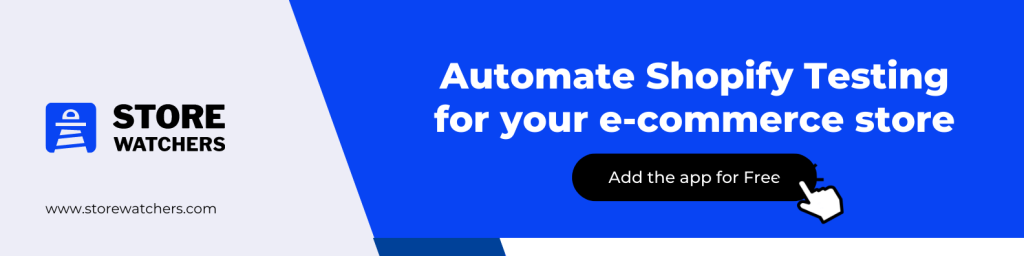
15 most important test cases for ecommerce website
This list of 15 important test cases for ecommerce websites will help you with an idea about what needs to be tested and verified when running tests on your website:
1. Customer Login/Registration test case
Customer registration/login is the first step of onboarding customers and to let them make purchases on your ecommerce website. If they are unable to register or login into their accounts then they might choose to leave your store and buy similar products from your competitors. Also, they’ll lose interest in making future purchases on your site. This is why running a test case for your customer login and registration page is important. It will check that the login process is working properly and customers are able to register/log in without any issues.
Here’s a real-life example of Shopify stores facing customer login issues on their ecommerce store. There are thousands of similar cases like this:
Here’s another example of a WooCommerce store facing a similar issue:
2. Payment Gateway Integration test
Payment gateway(s) is one of the most critical elements of an ecommerce website as it lets you accept payments in multiple currencies on your store. Any flaw or unavailability present in the integration between your store and payment gateway(s) can result in a loss in sales and potential revenues. This is why running a test case for payment gateway integration is necessary. This will ensure that all the payment gateways integrated with the ecommerce website such as PayPal, Stripe, Apple Pay, etc. are working properly and securely.
3. Product Search test
If you have tens and hundreds of products on your ecommerce site and customers are unable to find them for a specific reason then there’s no point in listing them on your store. If you want to maximize the sales of these products, you should ensure their visibility of them at least in the product search bar of your site. To do this, you should run test cases for product searches. This will make sure that customers searching for products in your store by using product names or keywords are capable of finding what they’re looking for easily and quickly.
4. Add To Cart test
You might want to hide the add-to-cart button for non-logged-in users on your ecommerce site but usually, there’s a greater possibility of allowing all types of users to shop on your store so that you get maximum sales and revenue. If it is not properly functioning then it will frustrate your customers and they’ll soon leave your store.
This is why testing the add-to-cart process/button is necessary. This will check whether customers are able to click on add to cart button and the items are added to their shopping carts.
5. Checkout Process test
This is to ensure that once a customer clicks on the checkout button, the process of finalizing the order is happening without any issues and customer details including shipping address and payment information is being captured correctly. There are many cases that happen on a daily basis, see the real-life examples:
6. Coupon/Discount test
Offering discount offers on your store helps you attract more customers and get you more sales. But even if these discounts are properly set up for the selected/all products, they should be able to be properly applied whenever a customer tries to enter a coupon code or try to purchase a discounted product on your ecommerce website. To do this, it is important to do the testing of these coupons and discounts. This will ensure that customers applying coupon codes or discount codes are capable of availing those offers on their orders easily.
7. Add To Wishlist Test
You can do this test to verify if customers can add items to their wishlist and they can access them whenever they want within a given period of time.
8. Product Filter & Sort test
This helps in testing if all filter & sort options associated with products like size, color, price range, etc. are working properly and customers are able to find what they’re looking for using these options.
9. Product Page test
Product page is one of the most important part of your ecommerce website. It provides all the information about what your product has to offer to its users. If things mentioned in this section are not visible/accessible to the visitors, they might close the page or even your website tab in their browser and go to some other site(s) that offers similar products.
Hence, it’s important to check that all the product page elements are visible as intended. This will ensure that customers are able to view product pages without any issues and all the details about the product like availability, price, etc. are displayed correctly on the page.
Here’s an example of a store owner facing issues with product pages of store:
There are different types of tools available in the market to test, see and edit the content of multiple product pages at once. (Example: for ecommerce websites running on Shopify, there’s an app called Matrixify that helps you with product page edits)
10. Shipping/Delivery test
Shipping and delivery options are also important factors customers look for when purchasing a product. Different stores offer different shipping options. But it is important to check whatever the provided shopping and delivery options are, they should be operational and working as expected.
Testing for shipping and delivery functionalities will allow you to check if all details related to the shipping/delivery of products such as delivery charges, estimated delivery time, tracking information, etc are being displayed correctly on the order confirmation page.
11. Customer Service Chatbot test
This testing will help you ensure that the customer service chatbot integrated with your website is responding properly and helping customers with their queries in a timely manner. We recommend you to test the chatbot using different types of queries and make sure it is not giving any errors or not working at all.
12. Responsiveness & compatibility test
Including the performance of an ecommerce website, responsiveness and compatibility are also important to improve your website’s user experience and help quicken the purchase journey for customers. Hence, it is important to run multiple tests to check how compatible and responsive your website is. This will help you validate whether the website is accessible from multiple devices and browsers, such as desktop, mobile, tablet, etc., with a user-friendly experience for all users.
13. Data Security & Privacy test
Security and privacy of customer data should be the most important concern for any business operating online. Carrying out testing to check security loopholes and potential open barriers for data breaches will help an ecommerce business to earn more customer trust and eventually get more purchases.
Running test cases for data security and privacy will make sure that sensitive information related to websites such as passwords, banking details, etc. are being stored in a secure environment so that customers’ data is not compromised.
14. Internationalization/Localization Test
If your ecommerce website is catering to multiple geographic locations and displaying the site’s content in local languages, it might help you get more sales from your customers. This is why it is important to make sure this functionality works as expected and your users are seeing the product descriptions and other content in their local languages and currencies.
Running this test further helps in verifying if language, currency, etc. are getting automatically detected and displayed correctly based on the user’s location or other parameters.
15. Stress & Load Test
This is to check how well your ecommerce website is performing under heavy loads and verify if it can handle a large number of customers (concurrent connections) at once without any issues. The key is to make sure that all performance aspects of the website are tested thoroughly and that nothing is overlooked during the testing process.
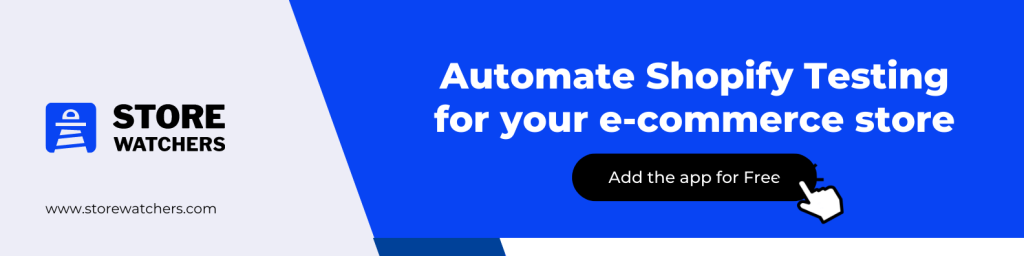
Conclusion
The ecommerce industry has grown and becomes more competitive, testing has become even more necessary to ensure the success of an ecommerce website. Testing your e-commerce website using different test cases can help you identify any potential issues that could impede performance or customer satisfaction and make sure that everything is working as expected.
Following all these test cases will give you a better understanding of your ecommerce website’s functionality and performance, helping you to provide a better user experience for your customers. This, in turn, will help build trust in your brand and increase sales revenue. So go ahead, and start testing today! 🤓
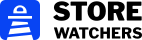
![15 Critical Test Cases For Ecommerce Websites [with examples] ecommerce test cases](https://storewatchers.com/blog/wp-content/uploads/2023/03/ecommerce-test-cases-1.png)